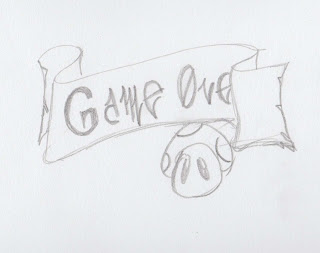Class Outline.
This week
we had another group exercise to create a concept for an eco-friendly form of
personal transport. Followed up by a practical, which was to create three more
designs for the eco-friendly exercise.
Group Exercise: Creative thinking techniques.
In this
exercise we were to create an Eco-friendly design concept using the idea of
REDUCE and brand the design with a catchy name.
End Result.
A.T.T.A.C.K.= All Terrain Transporter
for All Civilians that-are Keen.
Design:
This
Hovercraft is powered by the sun and spins both bottom fans and rear fan giving
it lift and force. The roof is covered in solar panels; the tube around the vehicle
is for shock absorption. A chain is connected to all three fans and the kinetic
energy is stored into an accessory battery. Giving all the normal car features not to mention back-up energy for the night.
Since this is a hovercraft is can drive on water, roads and even dirt roads
making it All terrain.
- Materials:
Aluminum, chains, Rubber tube, glass, Metal, and
Solar panels.
- Style:
It would vary since any car can be any colour, It
would be similar to a swamp boat with a bunch of tweaks.
Practical: Design Options
We were to
individually draft a range of 3 excellent design options for your group’s
eco-friendly form of personal transport.
For each
design we had to:
- Brand each one with a catchy name.
- Use any tools we wished.
- Describe how each of these differ in:
- Function.
- Materials.
- Style.
- Or any criteria of our choosing.
End Result.
Street
Sailor:
- Function:
This
design’s function is from using both the
sun and wind to move, with a windmill at the top of the sail to recharge the
battery placed at the front and to add extra acceleration. The feet straps are
used as brakes and acceleration, with massive wheels helps the board to make
ease of any surface. The sail is at a 360 angle to aid with turning.
- Materials:
The sail is made from Solar panel like material.
Wheels = rubber, the board it’s self is make from wood for that extra
durability and weight. The poles used are made from aluminum.
- Style:
The style would have to be urban and would vary in
many different patterns and board shapes.
Magic
Blades:
- Function:
This
design’s function is from using one’s energy. It has magnetics at the inner sides
of the “shoes” when clapped together the create a magnetic force that keeps the
“shoes” at a certain distance to represent a skateboard style of stance, the
wheels would also turn at 90 Degrees so that you would look as if you’re side
on. There is a button on both “shoes” to active the parachute system from
brakes, which also retracts ready for the next time the brakes are applied.
- Materials:
The Blades would be made from leather and metal, a
set of magnets, Parachute material, lace, rubber for the wheels. A tad bit of
plastic.
- Style:
 The style would have to be urban and would vary in
many different patterns. This design was a mixture of skateboards and blades a
pinch of futuristic innovation.
The style would have to be urban and would vary in
many different patterns. This design was a mixture of skateboards and blades a
pinch of futuristic innovation.